Setup
Log into the HPC cluster’s On Demand interface
- Open a Chrome browser and navigate to the OnDemand Interface
- Log in with your Tufts Credentials
- On the top menu bar choose
Clusters -> Tufts HPC Shell Access
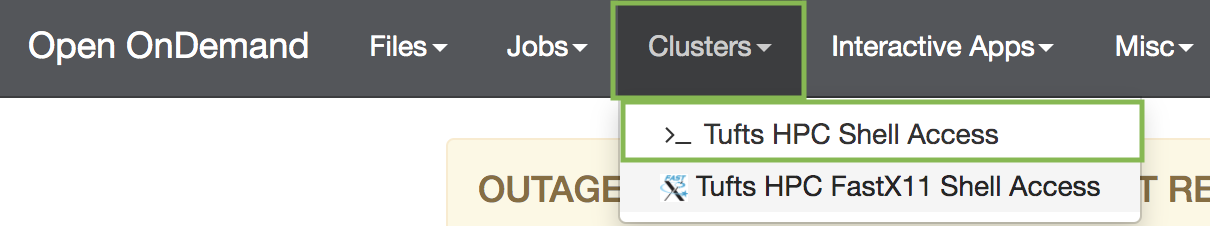
- You’ll see a welcome message and a bash prompt, for example for user
tutln01:
[tutln01@login001 ~]$
- This indicates you are logged in to the login node of the cluster. Type
clearto clear the screen
Storage Space
- Check how much available storage you have in your home directory by typing
showquota:
Home Directory Quota
Disk quotas for user tutln01 (uid 31394):
Filesystem blocks quota limit grace files quota limit grace
hpcstore03:/hpc_home/home
1222M 5120M 5120M 2161 4295m 4295m
Listing quotas for all groups you are a member of
Group: facstaff Usage: 16819478240KB Quota: 214748364800KB Percent Used: 7.00%
-
What does this mean?
blocks: amount of storage you are using. Here it is 1222Mquota: amout of available storage. Here it is 5120M
NOTE: If you do not have 500M available, you may have space in a project directory for your lab. These are located in
/cluster/tuftswith names like/cluster/tufts/labname/username/. If you don’t know whether you have project space, please email tts-research@tufts.edu.
Download the data
- As of now we are on a login node. We CANNOT run our scripts on the login node. For that we need a compute node, and we can request one like so:
srun --pty -t 3:00:00 --mem 16G -N 1 --cpus 4 bash
Where:
srunrequests the pseudo terminal--pty bashrequests a bash terminal-t 3:00:00requests 3 hours on that compute node--mem 16Grequests 16G of memory-N 1requests 1 compute node--cpus 4requests 4 cpus on that 1 compute node
NOTE: If wait times are very long, you can try a different partitions by adding, e.g.
-p preemptor-p interactivebeforebash. If you go through this workshop in multiple steps, you will have to rerun this step each time you log in.
-
Change to your home directory
cdOr, if you are using a project directory:
cd /cluster/tufts/labname/username/ -
Copy the course directory and all files in the directory (-R is for recursive):
cp -R /cluster/tufts/bio/tools/training/microbiome16S/ .
Working with an Interactive App
Today we will be working with R. We can access R using the RStudio interactive app OnDemand. To do this we will:
- Go to
Interactive Apps -> RStudio Pax
- Type in the number of hours you’ll use the app for, how memory you’ll need, what version of R you’ll need, the reseveration, and any supporting modules. Here enter the following:
hours: 4memory: 16GR version: 4.0.0reservation: Defaultsupporting modules: don’t enter anything here
- Click
Launchand an RStudio window will pop up